How To FRP Bypass All SAMSUNG Android 15 And Android 14 Easy Solution By Update Flash Working For All Samsung. Fix All Problems Old (Test Mode *#0*# Not Working) (Mediatek Crash Brom Not Working Latest Update) (Qualcomm Edl Mode Not Working) Solution New.
Method Fix:
- Method Without Chimera Tool.
- Method Without UnlockTool
- Test Mode Code *#0*# Not Working.
- Downgrade Not Working.
- Package Disable Pro Not Working (Free Pack).
- Disable, Enable, or Clear Data: Application Not Working.
- Google Assistant Not Working.
- TalkBack Not Working.
- Open Browser MTP Mode Not Working.
- Method Without Test Mode Without Downgrade.
- Open Settings Not Working.
- All methods are old and Not Working.
How To Bypass FRP:
- Download And Install Samsung USB driver.
- Install Muslim Odin.
- Power Off The Phone.
- Open Recovery. Click On Button Volume UP And Power.
Enter the Number on your Phone (AP = A346BXXS9).
Now, go to any website and download the latest Update (Firmware)..png)
U9>S9 Bit Good Now Download Latest Update U9 Bits.
Flash The Firmware on Muslim Odin FRP OKI After Flashing.
FRP OKI. BY Firmware Latest Update. Android 15 Or Android 14.
Depending On The Phone You Have.
.png)
Depending On The Phone You Have.
.png)
Files:
Muslim Odin (LINK).
SITEWEP Download Firmware (Link).
Samsung USB Driver (Link).
You are now in the first article
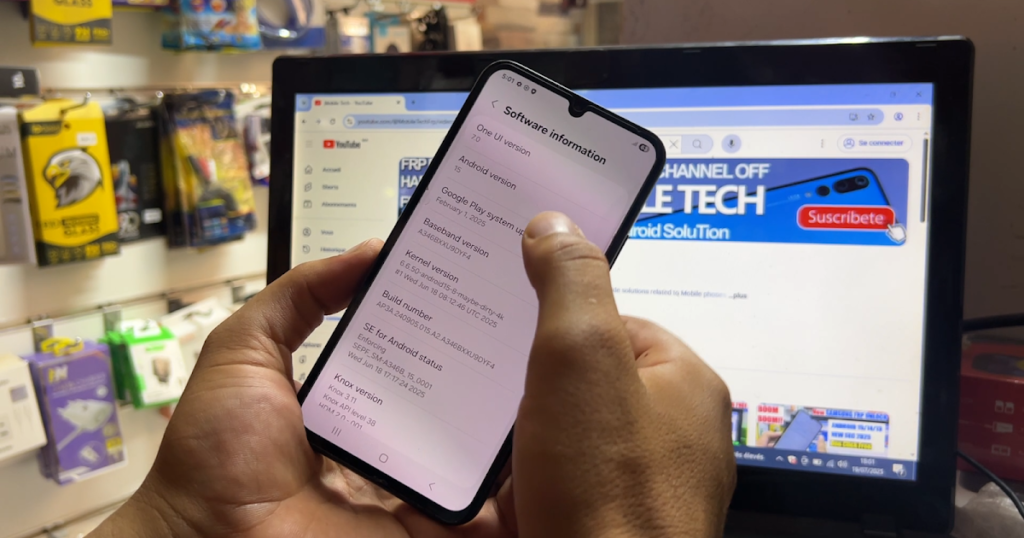
.png)
.png)
.png)
.png)
.png)
.png)