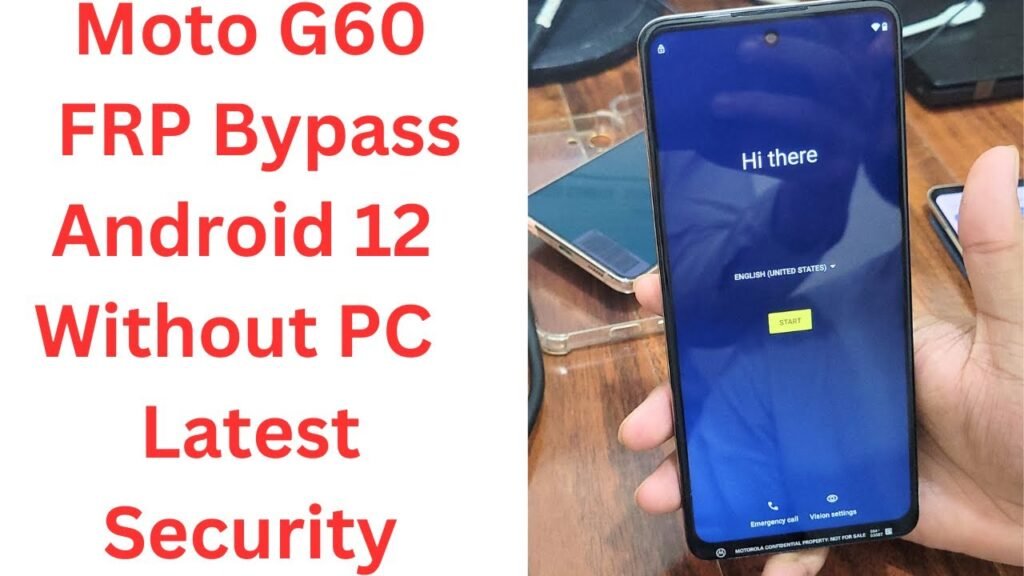Struggling with FRP/Google Lock on your Motorola Moto G60 running Android 12? Don’t worry! 🚀 In this video, I’ll guide you through a simple and effective method to bypass FRP lock without using a PC. 🔓
What You’ll Learn in This Video:
How to bypass FRP/Google Lock on Moto G60
Latest security update supported (2024)
100% free solution – no PC, tools, or software required!
Compatible Device:
Motorola Moto G60 (Android 12)
Works for the latest Moto G series
Why Watch This Video?
Easy-to-follow steps for beginners
Proven and updated method for the latest Android security patch
Save time and avoid service center charges
Subscribe for More!
If this video helps you, give it a thumbs up 👍 and subscribe 🔔 to my channel for more tips on FRP bypass, mobile unlocking, and troubleshooting guides!
Need Help?
Got questions? Drop them in the comments below, and I’ll be happy to assist!
Watch the video now and unlock your Moto G60 hassle-free!
#MotoG60FRPBYPASS #MotorolaFRPBYPASS #FRPBYPASSAndroid12 #MotoG60Unlock #GoogleLockBypass #frpbypasswithoutpc
moto g60 frp bypass android 12 app not working
Moto G60 FRP Bypass
Moto G60 FRP Bypass Without PC
Motorola G60 FRP Unlock
FRP Bypass Android 12
Moto G60 Google Lock Bypass
Motorola G60 FRP Bypass Latest Security
Moto G60 FRP Bypass 2024
Google Lock Bypass Without PC
Motorola FRP Unlock Android 12
Moto G60 Unlock Without Computer
FRP Bypass Tool-Free
Motorola G60 Android 12 Unlock
Moto G Series FRP Bypass
Moto G60 Hard Reset FRP Bypass