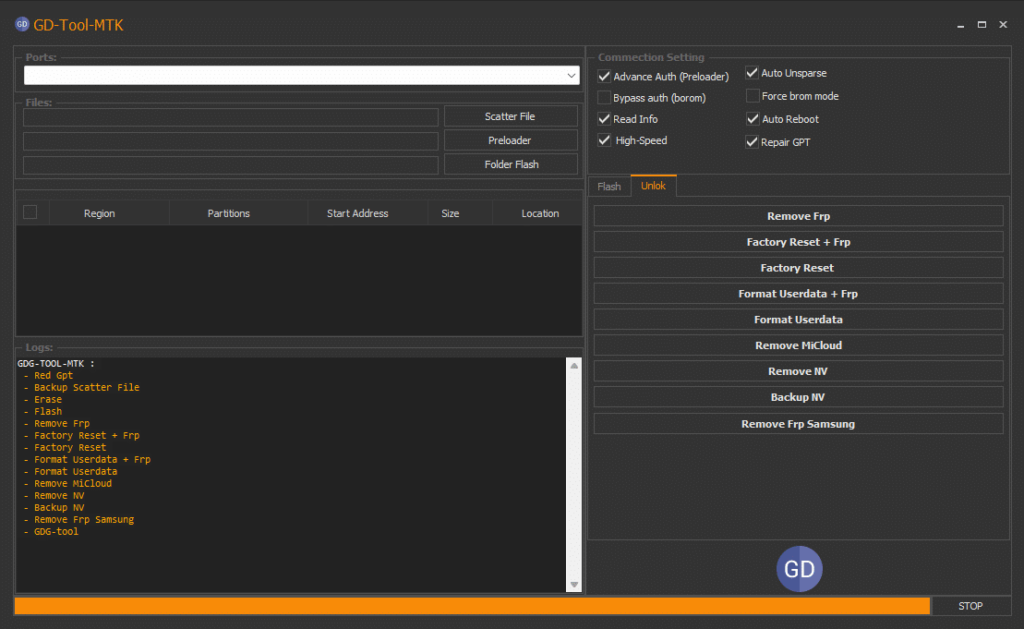Welcome to the latest update of the GD TOOL MTK, your go-to solution for servicing Android devices. This tool is designed for software technicians and is completely free of charge.

The latest gd tool mtk is available for download , offering comprehensive support for all mobile phones. It allows users to remove FRP, reset or unlock pattern locks for any model with an all MTK CPU without a test point. The GD MTK Tool 2024 is a versatile software tool used by technicians to service Android devices, especially those powered by MediaTek chipsets. it provides various function, including:
Characteristics of The Tool
Connection settings:
- Red GPT This feature allows you to read the GUID Partition Table (GPT) of the device.
- Backup scatter file : This feature allows you to create a backup of the scatter file of your device.
- Flash : This feature allows you to flash firmware onto your device.
- Factory Reset and remove frp : This feature allows you to perform a factory reset on your device and bypass the FRP.
- Format User data and NV Backup : This feature allows you to create a backup of the NV memory items from your device.
- Auto Reboot.
- Frp bypass auth (borom). : This feature allows you to format user data on your device and bypass the FRP.
- Repair GPT.
- Force Brom mode.
- High speed.
- Read info.
- Advance Auth (Preloader)
- Services Flash
- Erase.
- Read GPT.
- Backup.
- flash.
Services Unlock:
- Back up NV.
- Remove Nv.
- Remove Samsung frp.
- Remove Micoud.
- Format User data.
- Format Frp.
- factory reset.
- Frp bypass.
How To Use The Tool:
- Install Driver.
- Download the tool blow the article.
- Extract the file.
- Install GD Tool MTK exe.
- Go to desktop and run the Gd tool.
How To Unlock Frp:
- Click on remove frp.
- Connect Phone With pc.
- Power off The phone.
Files Information
GD 2024 (LINK) New
Password : fixmyfrp